Retrofit is an open-source java library that can be used as the web service client API. It can help you construct a web service access url, send the request to web service by numerous HTTP methods such as GET, POST, DELETE, etc. It can also send parameters such as url query string or HTML form fields value to the webserver.
When the web service returns data to the client, it can use a data converter to parse out the response data by the data format ( JSON, XML, etc) and return the related java object list.
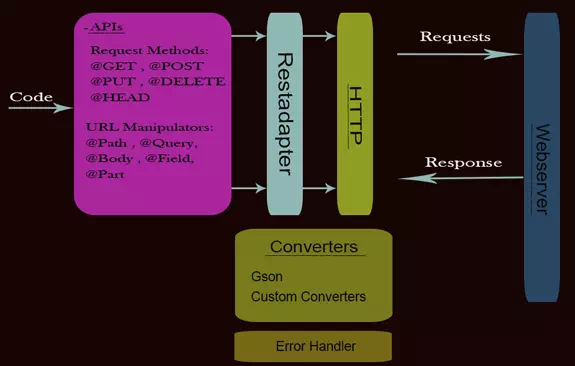
1. What is Retrofit?
- From the above picture, we can see that Retrofit is used between your code and the HTTP web server. It uses the okhttp library to send requests and get responses from the webserver internally.
- Retrofit‘s task is to construct the web service url, set the request method, add query parameters, add form fields and add headers, etc. Then it will use the okhttp library to send the request to the webserver and parse the response data to the related java objects using a specified converter.
- All the process is maintained by the Retrofit library, you do not need to care the detail.
- All you have to do is to tell Retrofit which url you want to access, what parameters ( key-value pair ) you want to send, what header you want to set, and what the returned data parsing converter you want to use.
- Retrofit provides a lot of java annotations for you to achieve the above tasks. We will introduce them later. Before that let’s look at how to use Retrofit in simple sample code.
2. Retrofit Usage Simple Sample Code.
- Define a java interface with methods, add retrofit java annotation for each method to let retrofit know which url, HTTP method, parameters, etc this method will use.
- Please note each method must return a retrofit2.Call object in retrofit2, the retrofit2.Call object parameter class type is the response parsed out data class type, if no custom converter is specified, it will parse the response data to an okhttp3.ResponseBody object.
public interface UserManagerInterface { /* * @FormUrlEncoded : Point out this method will construct a form submit action. * @POST : Point out the form submit will use post method, the form action url is the parameter of @POST annotation. * @Field("form_field_name") : Indicate the form filed name, the filed value will be assigned to input parameter userNameValue. * */ @FormUrlEncoded @POST("user/register.html") public Call<ResponseBody> registerUser(@Field("userName") String userNameValue, @Field("password") String passwordValue, @Field("email") String emailValue); } - Create a retrofit adapter class, set it’s base url ( all method url is relative to this base url. ), add related response data converter factory to it, then get the interface object in step 1.
Retrofit.Builder retrofitBuilder = new Retrofit.Builder(); retrofitBuilder.baseUrl(baseUrl); retrofitBuilder.addConverterFactory(converterFactory); Retrofit retrofit = retrofitBuilder.build(); UserManagerInterface userManagerService = retrofit.create(UserManagerInterface.class);
- Create a retrofit2.Callback object and override it’s onResponse method and onFailure method. Write logic code in those two methods to process server response(Please note the server response data has been parsed by retrofit used converters).
retrofit2.Callback<UserDTO> callback = new Callback<UserDTO>() { @Override public void onResponse(Call<UserDTO> call, Response<UserDTO> response) { ...... } @Override public void onFailure(Call<UserDTO> call, Throwable t) { ...... } }; - Invoke the created interface object’s method to get a call object and run the call object in asynchronous mode with the callback object just created in step 3.
Call<UserDTO> call = UserManager.getUserManagerService().getUserByName(userNameValue); call.enqueue(callback);
- Now the retrofit will send a request to the webserver, and when the server responds, the callback’s onResponse method will be invoked, if the webserver call failed the onFailure method will be invoked.
3. Retrofit Annotations.
- When defining methods in the java interface, you can use some retrofit annotations to decorate the method. Below are some important annotations that are used in our example.
- HTTP Method Annotation: For each HTTP method, there is an annotation in retrofit (GET, POST, HEAD, etc). All the annotation is uppercase. The annotation will tell the java interface method which HTTP method will be used to send the request. The parameter in the annotation is the web url that the request will be sent to, it is relative to the retrofit base url. The url should not start with /, otherwise retrofit will treat it as relative to the root domain.
// The request url is user/register.html, this relative to base url. @POST("user/register.html") - FormUrlEncoded: This annotation tells retrofit this method will submit the Html form to the webserver.
@FormUrlEncoded
- Field: Field annotation tells retrofit this parameter value ( userNameValue ) should be set to a html form field .The field name ( “userName“) is declared in the annotation parameter.
// Html form filed name is userName, value is userNameValue. @Field("userName") String userNameValue - Query: Retrofit will add this annotation data in the url as a key-value pair query parameter.
// Will add userName=userNameValue in url as query parameter. @Query("userName") String userNameValue - For more annotation introduce, please read http://square.github.io/retrofit/#api-declaration
4. Retrofit Converter.
- When the webserver sends response data back, the retrofit will parse the returned data use a user-specified data converter. The default converter is okhttp3.ResponseBody if no converter is specified.
- In this example, we use retrofit-provided built-in JSON converters which can convert JSON format response data to java objects.
- To use the Gson converter, you should follow the below steps.
- Import library com.squareup.retrofit:converter-gson in build.gradle file.
- Use the below code to create a Gson converter.
GsonConverterFactory gsonConverterFactory = GsonConverterFactory.create();
- Set the JSON converter object to a retrofit object.
retrofitBuilder.addConverterFactory(converterFactory);
5. Retrofit Example.
If you can not watch the above video, you can see it on the youtube URL https://youtu.be/I8XnUyzlSSA
- There are three buttons in this example.
- The first button will submit user input data to a web service ( http://www.dev2qa.com/demo/user/register.html ) use the POST method. This web service will return a JSON format string.
- Because we do not use JSON converter for this process, it will return okhttp3.ResponseBody object ( the default converter), and we have to parse the response data use Gson in our code.
- When you click the second button, it will send a GET request to the web service ( http://www.dev2qa.com/demo/user/listUser.html ). This service will search the user data whose name is Jerry and return a JSON string if found.
- Because we set the Gson converter for this retrofit request, so the response will be parsed out to the UserDTO object automatically.
- Please Note: If you want to use the Gson converter, you must make sure the java class instance variable field’s name be the same as the returned JSON text column name accordingly.
- For example, if the JSON string is something like below.
{ "userId" : "1", "userName" : "Jerry", "password" : "666666", "email" : "[email protected]" } - The java class should contain the below instance variables.
private int userId; private String userName; private String password; private String email;
- You can use http://www.jsonschema2pojo.org/ online tool to get your JSON mapped java POJOs.
- When you click the third button, it will access another web service ( http://www.dev2qa.com/demo/user/listAllUser.html ) to return all user data and display them in a list view at the bottom.
6. Example Source Files.
6.1 Add Below Dependencies In The Android App build.gradle File.
- Retrofit example project dependencies in build.gradle file.
compile 'com.squareup.okhttp3:okhttp:3.10.0' compile 'com.squareup.retrofit2:retrofit:2.4.0' compile 'com.squareup.retrofit2:converter-gson:2.0.2' compile 'com.google.code.gson:gson:2.8.2'
- Below is the example project source files list.
C:\WORKSPACE\WORK\DEV2QA.COM-EXAMPLE-CODE\ANDROIDEXAMPLEPROJECT\EXAMPLE\APP\SRC\MAIN\JAVA\COM\DEV2QA\EXAMPLE\NETWORK │ ├───retrofit │ └───basic │ RegisterResponse.java │ RetrofitGetPostActivity.java │ UserDTO.java │ UserManager.java │ UserManagerInterface.java
6.2 Retrofit Interface Java File.
- UserManagerInterface.java
- This is the retrofit interface file, it defines three methods that will be used to do different tasks.
- Each method has a retrofit annotation to declare what they want retrofit to do.
package com.dev2qa.example.network.retrofit.basic; import java.util.List; import okhttp3.ResponseBody; import retrofit2.Call; import retrofit2.http.Field; import retrofit2.http.FormUrlEncoded; import retrofit2.http.GET; import retrofit2.http.POST; import retrofit2.http.Query; public interface UserManagerInterface { /* * @FormUrlEncoded: Point out this method will construct a form submit action. * @POST: Point out the form submit will use post method, the form action url is the parameter of @POST annotation. * @Field("form_field_name"): Indicate the form filed name, the filed value will be assigned to input parameter userNameValue. * */ @FormUrlEncoded @POST("user/register.html") public Call<ResponseBody> registerUser(@Field("userName") String userNameValue, @Field("password") String passwordValue, @Field("email") String emailValue); /* * @GET: Indicate this method will perform an http get action with the specified url. * @Query("userName") : Parse out the userName query parameter in the url and * assign the parsed out value to userNameValue parameter. * */ @GET("user/listUser.html") public Call<UserDTO> getUserByName(@Query("userName") String userNameValue); /* * Similar to the getUserByName method, this method will return all users in a list. * */ @GET("user/listAllUser.html") public Call<List<UserDTO>> getUserAllList(); }
6.3 Retrofit Adapter Java File.
- This class just has one static method that will return a retrofit interface object.
- Please note, the base url should be ended with “/” in retrofit 2 ( baseUrl must end in /. ), otherwise, it will throw below exception.
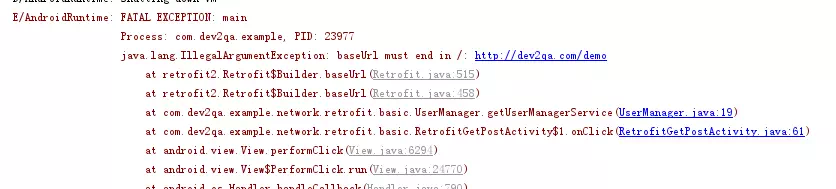
- UserManager.java
package com.dev2qa.example.network.retrofit.basic; import retrofit2.Converter; import retrofit2.Retrofit; public class UserManager { private static String baseUrl = "http://dev2qa.com/demo/"; public static UserManagerInterface getUserManagerService(Converter.Factory converterFactory) { // Create retrofit builder. Retrofit.Builder retrofitBuilder = new Retrofit.Builder(); // Set base url. All the @POST @GET url is relative to this url. retrofitBuilder.baseUrl(baseUrl); /* The converter factory can be GsonConverterFactory( Convert response text to json object. ), if the value is null then convert response text okhttp3.ResponseBody. */ if(converterFactory != null ) { retrofitBuilder.addConverterFactory(converterFactory); } // Build the retrofit object. Retrofit retrofit = retrofitBuilder.build(); //Create instance for user manager interface and return it. UserManagerInterface userManagerService = retrofit.create(UserManagerInterface.class); return userManagerService; } }
6.4 Main Activity.
- RetrofitGetPostActivity.java
package com.dev2qa.example.network.retrofit.basic; import android.app.ProgressDialog; import android.os.Bundle; import android.support.v7.app.AppCompatActivity; import android.util.Log; import android.view.View; import android.widget.Button; import android.widget.EditText; import android.widget.ListView; import android.widget.SimpleAdapter; import android.widget.Toast; import com.dev2qa.example.R; import com.google.gson.Gson; import com.google.gson.reflect.TypeToken; import java.io.IOException; import java.util.ArrayList; import java.util.HashMap; import java.util.List; import java.util.Map; import okhttp3.ResponseBody; import retrofit2.Call; import retrofit2.Callback; import retrofit2.Response; import retrofit2.converter.gson.GsonConverterFactory; public class RetrofitGetPostActivity extends AppCompatActivity { private static String TAG_RETROFIT_GET_POST = "RETROFIT_GET_POST"; private EditText userNameEditText = null; private EditText passwordEditText = null; private EditText emailEditText = null; private Button registerButton = null; private Button getAllUserButton = null; private Button getUserByNameButton = null; private ListView userListView = null; private ProgressDialog progressDialog = null; @Override protected void onCreate(Bundle savedInstanceState) { super.onCreate(savedInstanceState); setContentView(R.layout.activity_retrofit_get_post); setTitle("dev2qa.com - Android Retrofit Get Post Example."); initControls(); /* When register user account button is clicked. */ registerButton.setOnClickListener(new View.OnClickListener() { @Override public void onClick(View v) { showProgressDialog(); String userNameValue = userNameEditText.getText().toString(); String passwordValue = passwordEditText.getText().toString(); String emailValue = emailEditText.getText().toString(); // Use default converter factory, so parse response body text to okhttp3.ResponseBody object. Call<ResponseBody> call = UserManager.getUserManagerService(null).registerUser(userNameValue, passwordValue, emailValue); // Create a Callback object, because we do not set JSON converter, so the return object is ResponseBody be default. retrofit2.Callback<ResponseBody> callback = new Callback<ResponseBody>(){ /* When server response. */ @Override public void onResponse(Call<ResponseBody> call, Response<ResponseBody> response) { hideProgressDialog(); StringBuffer messageBuffer = new StringBuffer(); int statusCode = response.code(); if(statusCode == 200) { try { // Get return string. String returnBodyText = response.body().string(); // Because return text is a json format string, so we should parse it manually. Gson gson = new Gson(); TypeToken<List<RegisterResponse>> typeToken = new TypeToken<List<RegisterResponse>>(){}; // Get the response data list from JSON string. List<RegisterResponse> registerResponseList = gson.fromJson(returnBodyText, typeToken.getType()); if(registerResponseList!=null && registerResponseList.size() > 0) { RegisterResponse registerResponse = registerResponseList.get(0); if (registerResponse.isSuccess()) { messageBuffer.append(registerResponse.getMessage()); } else { messageBuffer.append("User register failed."); } } }catch(IOException ex) { Log.e(TAG_RETROFIT_GET_POST, ex.getMessage()); } }else { // If server return error. messageBuffer.append("Server return error code is "); messageBuffer.append(statusCode); messageBuffer.append("\r\n\r\n"); messageBuffer.append("Error message is "); messageBuffer.append(response.message()); } // Show a Toast message. Toast.makeText(getApplicationContext(), messageBuffer.toString(), Toast.LENGTH_LONG).show(); } @Override public void onFailure(Call<ResponseBody> call, Throwable t) { hideProgressDialog(); Toast.makeText(getApplicationContext(), t.getMessage(), Toast.LENGTH_LONG).show(); } }; // Use callback object to process web server return data in asynchronous mode. call.enqueue(callback); } }); /* When get user by name button is clicked. */ getUserByNameButton.setOnClickListener(new View.OnClickListener() { @Override public void onClick(View v) { showProgressDialog(); String userNameValue = userNameEditText.getText().toString(); // Create Gson converter to convert returned JSON string.. GsonConverterFactory gsonConverterFactory = GsonConverterFactory.create(); // Get call object. Call<UserDTO> call = UserManager.getUserManagerService(gsonConverterFactory).getUserByName(userNameValue); // Create a Callback object. retrofit2.Callback<UserDTO> callback = new Callback<UserDTO>() { @Override public void onResponse(Call<UserDTO> call, Response<UserDTO> response) { hideProgressDialog(); try { if (response.isSuccessful()) { UserDTO userDto = response.body(); List<UserDTO> userDtoList = new ArrayList<UserDTO>(); userDtoList.add(userDto); showUserInfoInListView(userDtoList); } else { String errorMessage = response.errorBody().string(); Toast.makeText(getApplicationContext(), errorMessage, Toast.LENGTH_LONG).show(); } }catch(IOException ex) { Log.e(TAG_RETROFIT_GET_POST, ex.getMessage()); } } @Override public void onFailure(Call<UserDTO> call, Throwable t) { hideProgressDialog(); Toast.makeText(getApplicationContext(), t.getMessage(), Toast.LENGTH_LONG).show(); } }; // Send request to web server and let callback to process the response. call.enqueue(callback); } }); /* When click the get all user list button. */ getAllUserButton.setOnClickListener(new View.OnClickListener() { @Override public void onClick(View v) { showProgressDialog(); // Create and set Gson converter to parse response JSON string. GsonConverterFactory gsonConverterFactory = GsonConverterFactory.create(); Call<List<UserDTO>> call = UserManager.getUserManagerService(gsonConverterFactory).getUserAllList(); retrofit2.Callback<List<UserDTO>> callback = new Callback<List<UserDTO>>(){ @Override public void onResponse(Call<List<UserDTO>> call, Response<List<UserDTO>> response) { hideProgressDialog(); try { if (response.isSuccessful()) { List<UserDTO> userDtoList = response.body(); showUserInfoInListView(userDtoList); } else { String errorMessage = response.errorBody().string(); Toast.makeText(getApplicationContext(), errorMessage, Toast.LENGTH_LONG).show(); } }catch(IOException ex) { Log.e(TAG_RETROFIT_GET_POST, ex.getMessage()); } } @Override public void onFailure(Call<List<UserDTO>> call, Throwable t) { hideProgressDialog(); Toast.makeText(getApplicationContext(), t.getMessage(), Toast.LENGTH_LONG).show(); } }; // Send request to web server and process response with the callback object. call.enqueue(callback); } }); } /* Display web service returned UserDTO list in a list view at screen bottom. */ private void showUserInfoInListView(List<UserDTO> userDtoList) { if(userDtoList != null) { ArrayList<Map<String, Object>> itemDataList = new ArrayList<Map<String, Object>>(); int size = userDtoList.size(); for(int i=0;i<size;i++) { UserDTO userDto = userDtoList.get(i); Map<String,Object> listItemMap = new HashMap<String,Object>(); listItemMap.put("userId", "User ID : " + userDto.getUserId() + " , User Name : " + userDto.getUserName()); listItemMap.put("userData", "Password : " + userDto.getPassword() + " , Email : " + userDto.getEmail()); itemDataList.add(listItemMap); } SimpleAdapter simpleAdapter = new SimpleAdapter(this,itemDataList,android.R.layout.simple_list_item_2, new String[]{"userId","userData"},new int[]{android.R.id.text1,android.R.id.text2}); userListView.setAdapter(simpleAdapter); } } /* Initialize all UI controls. */ private void initControls() { if(userNameEditText==null) { userNameEditText = (EditText)findViewById(R.id.retrofit_user_name); } if(passwordEditText==null) { passwordEditText = (EditText)findViewById(R.id.retrofit_password); } if(emailEditText==null) { emailEditText = (EditText)findViewById(R.id.retrofit_email); } if(registerButton == null) { registerButton = (Button)findViewById(R.id.retrofit_register_button); } if(getAllUserButton == null) { getAllUserButton = (Button)findViewById(R.id.retrofit_get_all_user_button); } if(getUserByNameButton == null) { getUserByNameButton = (Button)findViewById(R.id.retrofit_get_by_name_button); } if(userListView == null) { userListView = (ListView)findViewById(R.id.retrofit_user_list_view); } if(progressDialog == null) { progressDialog = new ProgressDialog(RetrofitGetPostActivity.this); } } /* Show progress dialog. */ private void showProgressDialog() { // Set progress dialog display message. progressDialog.setMessage("Please Wait"); // The progress dialog can not be cancelled. progressDialog.setCancelable(false); // Show it. progressDialog.show(); } /* Hide progress dialog. */ private void hideProgressDialog() { // Close it. progressDialog.hide(); } }
6.5 User DTO.
- UserDTO.java
package com.dev2qa.example.network.retrofit.basic; /* Used by JSON converter to save web server returned JSON string. The instance variable name must be same with JSON string column name. * */ public class UserDTO { private int userId; private String userName; private String password; private String email; public int getUserId() { return userId; } public void setUserId(int userId) { this.userId = userId; } public String getUserName() { return userName; } public void setUserName(String userName) { this.userName = userName; } public String getPassword() { return password; } public void setPassword(String password) { this.password = password; } public String getEmail() { return email; } public void setEmail(String email) { this.email = email; } }
6.6 RegisterResponse DTO.
- In the register user function, we do not set JSON converter, so we get okhttp3.ResponseBody object as response parsed out data. And we use Gson to parse the response body string to the below Java class object.
- RegisterResponse.java
package com.dev2qa.example.network.retrofit.basic; public class RegisterResponse { private boolean success = false; private String message = ""; public boolean isSuccess() { return success; } public void setSuccess(boolean success) { this.success = success; } public String getMessage() { return message; } public void setMessage(String message) { this.message = message; } }
6.7 Android Manifest Xml File.
- Because this example needs to access the internet, so we should declare the below permission in the android manifest file.
- AndroidManifest.xml
<?xml version="1.0" encoding="utf-8"?> <manifest xmlns:android="http://schemas.android.com/apk/res/android" package="com.dev2qa.example"> <uses-permission android:name="android.permission.INTERNET" /> <application android:allowBackup="true" android:icon="@mipmap/ic_launcher" android:label="@string/app_name" android:roundIcon="@mipmap/ic_launcher_round" android:supportsRtl="true" android:theme="@style/AppTheme"> <activity android:name=".network.retrofit.basic.RetrofitGetPostActivity"> <intent-filter> <action android:name="android.intent.action.MAIN" /> <category android:name="android.intent.category.LAUNCHER" /> </intent-filter> </activity> </application> </manifest>
6.8 Main Activity Layout Xml File.
- activity_retrofit_get_post.xml
<LinearLayout android:layout_width="match_parent" android:layout_height="wrap_content" android:orientation="vertical"> <TableLayout android:layout_width="match_parent" android:layout_height="match_parent" android:paddingLeft="80dp"> <TableRow android:layout_width="match_parent" android:layout_height="wrap_content"> <TextView android:text="User Name:" android:gravity="right"/> <EditText android:id="@+id/retrofit_user_name" android:hint="Input user name." android:gravity="left" android:text="Jerry"/> </TableRow> <TableRow android:layout_width="match_parent" android:layout_height="wrap_content"> <TextView android:text="Password:" android:gravity="right"/> <EditText android:id="@+id/retrofit_password" android:hint="Input password." android:gravity="left" android:inputType="textPassword" android:text="666666"/> </TableRow> <TableRow android:layout_width="match_parent" android:layout_height="wrap_content"> <TextView android:text="Email:" android:gravity="right"/> <EditText android:id="@+id/retrofit_email" android:hint="Input user email." android:gravity="left" android:text="[email protected]"/> </TableRow> <TableRow android:layout_width="match_parent" android:layout_height="wrap_content"> <Button android:id="@+id/retrofit_register_button" android:text="Register" android:layout_span="2" android:textAllCaps="false"/> </TableRow> <TableRow android:layout_width="match_parent" android:layout_height="wrap_content"> <Button android:id="@+id/retrofit_get_by_name_button" android:text="Get User By Name" android:layout_span="2" android:textAllCaps="false"/> </TableRow> <TableRow android:layout_width="match_parent" android:layout_height="wrap_content"> <Button android:id="@+id/retrofit_get_all_user_button" android:text="Get All User List" android:layout_span="2" android:textAllCaps="false"/> </TableRow> </TableLayout> <ListView android:id="@+id/retrofit_user_list_view" android:divider="@android:color/holo_green_light" android:layout_width="match_parent" android:layout_height="match_parent" android:paddingBottom="10dp" android:dividerHeight="3dp" android:choiceMode="singleChoice" /> </LinearLayout>
can i copy all of your source code, i need tutorial about url_encoded in retrofit. sorry if my english bad., i am new programmer.
Thanks