In iOS 18, the Calculator app introduces a brand-new “Math Notes” feature. This innovative tool allows users to not only perform basic calculations but also record complex calculations for future reference and management. It’s an incredibly useful update for those who frequently deal with large amounts of data or mathematical formulas. This article will walk you through how to use the “Math Notes” feature on your iPhone’s Calculator app.

1. How to Enable the “Math Notes” Feature?
To use iOS 18’s “Math Notes” feature, follow these steps:
- Open the Calculator App: First, locate and open the Calculator app on your iPhone. You’ll see the familiar interface, which remains simple and easy to use.
- Tap the Calculator Icon in the Bottom Left: In the bottom left corner of the Calculator interface, you’ll see a calculator icon. Tapping it will bring up a range of new options.
- Select the “Math Notes” Feature: From the pop-up options, select “Math Notes.” This will open a dedicated page for recording your mathematical calculations.
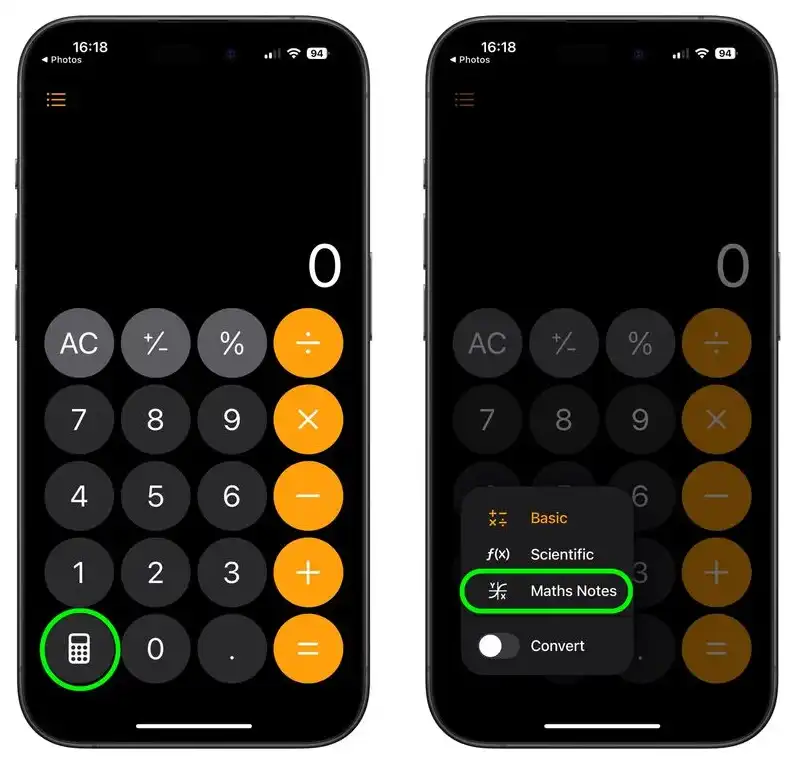
- Tap the Notes Icon in the Bottom Right: On the “Math Notes” page, there is a notes icon in the bottom right corner. Tap this to enter a new notes interface, where you can start typing your calculations.
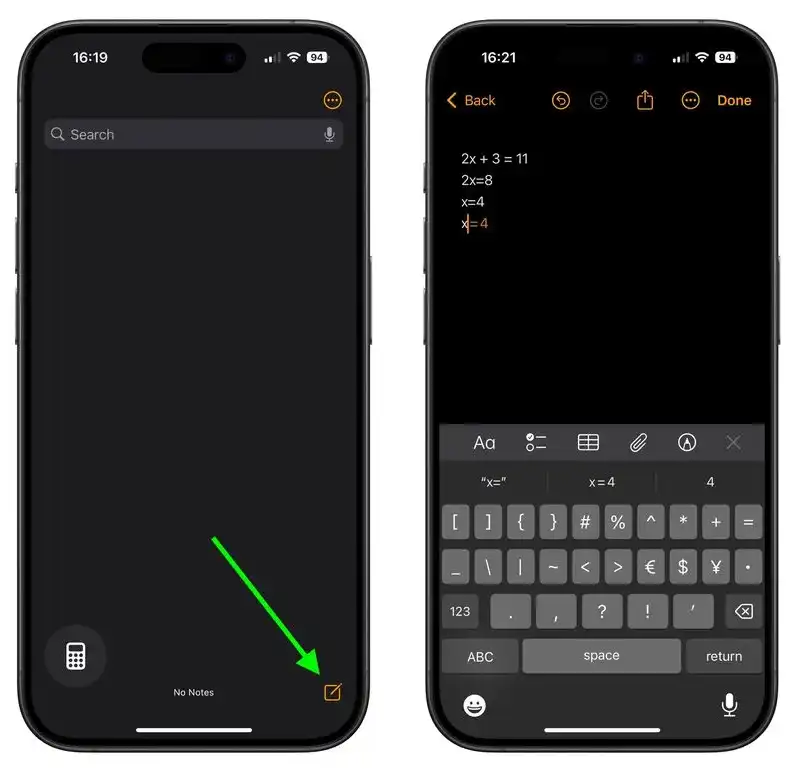
- Start Recording Your Calculations: In the notes section, you can input any formulas, steps, or comments you wish to record. All of this will be saved for easy access later on.
2. Advantages of the “Math Notes” Feature.
iOS 18’s “Math Notes” feature is not just a simple recording tool; it also offers several special advantages:
- Long-Term Calculation Records: For complex tasks, manually entering multiple steps can be time-consuming, but “Math Notes” allows users to log every step, preventing data loss or errors.
- Easy Management and Sharing: Users can review and edit their previous calculation records at any time, and easily share the notes via email, messages, or other methods. This is especially convenient for users who need to share their work with colleagues or friends.
- Learning and Teaching Tool: For students and educators, this feature is a handy learning and teaching tool. Users can document complex math problems and their solutions, which can aid in understanding and review.
3. How to Make the Most of “Math Notes”?
- Record Complex Formulas: For users who need to handle intricate formulas, especially engineers, scientists, or students, this feature makes it easier to manage complex calculations.
- Use It as a Daily Calculation Log: If you frequently perform daily calculations, like financial planning or budgeting, you can save each session in “Math Notes” for future reference.
- Efficient Review Tool: By reviewing previous records, you can easily go over and correct any miscalculations, enhancing your learning efficiency.
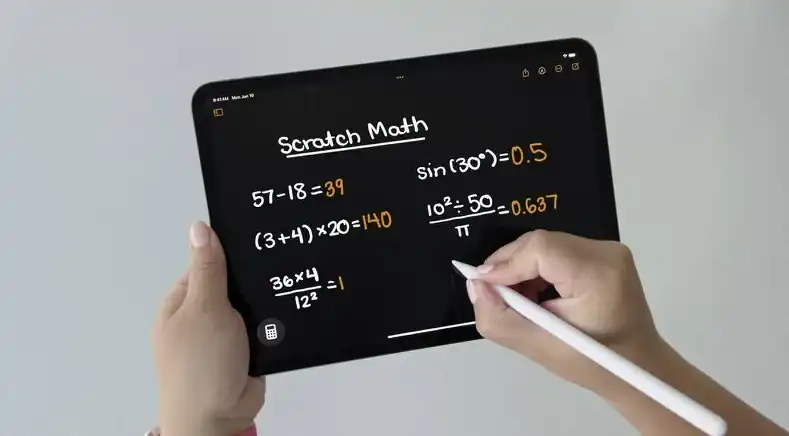
4. Conclusion.
iOS 18’s “Math Notes” feature offers a whole new calculation experience, making complex mathematical operations more intuitive, efficient, and easier to manage. Whether you’re an everyday user or a professional who frequently logs math formulas, this feature will significantly enhance your productivity. Update to iOS 18 today and explore this powerful new tool!